![]()
Technical Description of System Design
Web-Based Technology
Traditional client user/server architecture for the implementation of information systems consists of special software that runs on both the server machine and the individual client user machine. The software is maintained for both and must remain synchronized to perform properly. The server machine typically stores the database records associated with the information system and "serves" those records to client users when requested. Whenever the information system is upgraded to fix bugs or enhance functions, both server and client software must be updated. Any client machines that need the upgrade must have the new software installed. While this type of information system maintenance is common, it introduces greater chance for errors and increases the complexity of the computer network for the system administrator as well as the complexities associated with managing the development and configuration of software components.
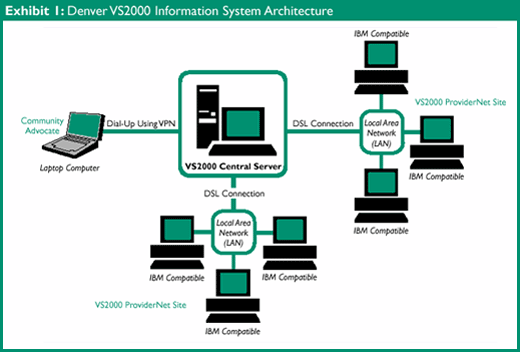
In the past few years, new Web-enabled development technologies have provided another option to developers of information systems. Web-enabled systems typically require the development of only one component that runs on the server. Each client who wishes to use the software can simply access the Internet, intranet, or Virtual Private Network (VPN) through a Web browser application, such as Microsoft Internet Explorer or Netscape Navigator.
The information system for VS2000 uses Web-enabled technologies for several reasons:
Less expensive development upgrades and releases. When providing upgrades, VS2000 needs to maintain only one software application rather than several.
Less disruptive upgrades and releases at user sites. When a new release of software is available from VS2000, no one will disrupt users to install new software on their machines. The installation will occur seamlessly from the server. Although new software installation may require additional training for users to learn new upgrade functions, it will not create computer "down time" and service visits to users' computers.
Independent operating system and platform for user equipment. To accomplish client user/server implementation in the past, the client user and the server had to have the same operating system and often the same type of equipment. For example, if the server used an IBM operating system and equipment, the client user could not successfully use the information system of a Macintosh computer. However, since technological improvements have made Web-enabled implementation possible, client users now can use different operating systems and equipment and still successfully use the application without special software. The client user's machine will simply need to have an Internet Web browser installed.
By selecting Web-enabled technologies, the VS2000 network has many options when configuring client user machines to access new information systems. This approach to development and deployment of software is the best choice for the diverse set of clients in the VS2000 CMS network.
Operating Platform
VS2000 chose Microsoft Windows NT as the platform for the server of its information system. This operating system enables stable server implementation and allows the use of a Microsoft SQL server as a database management system for the back end of the VS2000 Case Management System. As stated above, CMS will run on any system with a Web browser. Microsoft Internet Explorer 5.0 has been installed on each of the machines in the network to make training easier and more consistent, but this is not a requirement of the case management software. Training and setup become much simpler with this layout, and the system is more easily replicated because there are no proprietary components.
Minimum Specifications
The minimum specifications for a stand-alone system in the network to access CMS, but not share records, are Windows 95, Pentium/200mhz, 2 GB hard drive, 32 MB RAM, Internet Explorer 5.0, and Microsoft DUN 1.3. Stand-alone systems either will use their agency's networks to dial into the Internet or use an Internet service provider like America Online to access other parts of the VS2000 information system such as the Resource Directory and Training Center.
The minimum specifications for a system networked on the secured WAN to share case records are Internet Explorer 5.0, Pentium/200mhz, or Power PC. While at least 32 MB RAM and a Pentium/200mhz machine are recommended, there are no absolute hard disk or memory requirements.
System Capacity
The system being developed has 15 gigabytes of space available to hold case records. Currently, the largest amount of space available to store information is approximately 40 kilobytes. With 10,000 new case records created every year, the system will hold more than 30 years' worth of case record data if the number of case records produced annually does not increase. This increased capacity will make it possible for the system to maintain three times the current capacity of stored data for 10 years before a single record must be archived.
Confidentiality and Security
VS2000 uses DSL to provide secure network connections among all agencies that share case information. The key benefit of DSL is that it uses the existing infrastructure of installed copper cables to transmit data via telephone lines. This saves the costs of installing a dedicated, wide bandwidth, fiber optic cable, which can range from $1,000 to $1,500 per site. Unlike most alternatives, DSL technology does not require a large initial expenditure and is therefore very attractive to those with access to existing copper telephone lines. As new organizations demand service, individual modem links can be provided, incrementally increasing the costs.
To provide security and keep CMS data confidential, a software application called a "firewall" will be installed at the centrally located server. Each user in each agency in the secure network will be required to provide authentic user identification and a password to access the secure private network. In addition, a hardware device called an R7100 Router has been installed at each of the agencies that share case management information in the secure network. This device guarantees that case management information is transmitted only between recognized Internet Protocol (IP) addresses.
VS2000 also will use VPN, which allows community advocates to gain access to the system over an encrypted connection from laptops in the field. VPN also allows easy expansion of the information system so additional agencies and users can be added to the VS2000 network. A minor software installation on an individual user's computer makes this possible, provided that the user has access to the Internet.
Exhibit 2 illustrates the flow of information in the VS2000 information system and the roles of all those involved in its use, including users, administrators, and funding agencies.
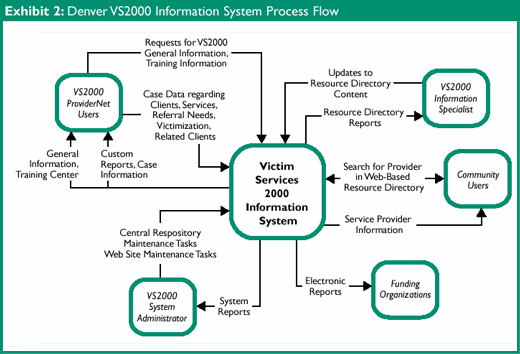
| Previous | Contents | Next |
| Using Technology To Enable Collaboration |
August 2001
|
