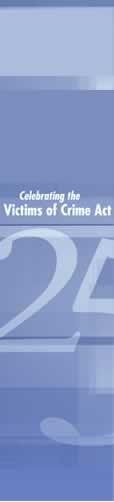
2009 NCVRW Introductory Theme DVD
Take a moment to review the DVD accompanying this year's Resource Guide. It includes two high quality videos—a 5-minute feature and a 60-second television public service announcement (PSA).
OVC encourages organizations to use this introductory theme DVD—25 Years of Rebuilding Lives: Celebrating the Victims of Crime Act—throughout the year at public awareness, education, and training events in local communities to promote and advance the cause of justice for victims of crime. View more tips for using the theme DVD.
Please note that the download times will vary greatly depending on your connection speed. A high-speed/broadband connection is recommended for viewing the 5-minute video and any of the other viewing options with files larger than 1 megabyte (mb).
More Viewing Options
- Use the 5-minute video to open a news conference on victims’ rights.
- Incorporate the video into activities you are already planning for National Crime Victims’ Rights Week. It’s a powerful way to begin a candlelight vigil, panel discussion, or reception at your facility.
- Create your own public awareness event around a special screening of the video.
- Encourage allied professionals to show the video at staff meetings and board retreats.
- Encourage faith-based organizations to use the video in their social justice outreach work.
- Share the video with local media as a catalyst to encourage coverage of events during National Crime Victims’ Rights Week. (Let your broadcasting friends know they are welcome to use clips from the longer video in their features.)
- Send the PSA to local TV stations to promote NCVRW or your own events. Space is included at the end of the PSA to add local contact information; many stations will add this additional information for you. (See script on page 5 in section 4: Working With the Media.)
Tips for Holding Your Own Screening
- Choose a location where your audience will be comfortable watching the video. It should be quiet and dark with seating, if possible.
- You will need a DVD player, good speakers, and a large monitor or screen to properly show the video at an event. If you do not have your own equipment, you can rent these items from a professional audiovisual company. You can also choose a location with an in-house system. (Many hotels, schools, libraries, and conference facilities provide this service.)
Extracted from Maximizing Communication and Awareness section of the 2009 NCVRW Resource Guide.






